|
A Short Guide to Scheming, Plotting, and
Diagramming
or
Going with the Flow (charts)
Bernard & Shepard
Gorman
Words are handy. Iíve
been using them since I was about a year old. However, Iíve also been
recognizing images since I first opened my baby blue peepers during the
middle of the last century. For me and for many of my students, a
well-drawn diagram can instantly transform many abstract concepts and
complex sequences into immediate knowledge in ways that would be
impossible to convey in words.
Most of us are
comfortable with word processors but we get nervous when it comes to
drawing diagrams. This neednít be the case because excellent diagramming
tools are available to nearly anyone. In fact, some are built into the
software we constantly use and others can be obtained for little cost
and, in some cases, as freeware.
Few computer users
realize that Microsoft Office products, including Microsoft Word, Excel,
and PowerPoint all have a sophisticated diagram editor thatís capable of
making organization charts, Venn diagrams, radial charts, cycle
diagrams, and pyramid charts. All you have to do to access the diagram
creator feature is to click "Insert" and then click "Diagram" and a rich
menu will open for you. The organization chart below will give you a
feel for the kind of charts you can make in Microsoft Office.
For those who want
somewhat more flexibility and more features, thereís Microsoft
Office Visio which costs from $99-$200, OrgPlus
(http://www.hallogram.com/orgplus/) costing from around $200-$450, and
SmartDraw (http://www.smartdraw.com/) which costs about $150-$200. All
of these very sophisticated programs work seamlessly with Microsoft
Office and other Windows products and each one can be downloaded for a
free trail period.
If youíre on a limited
budget or, worse yet, if you're flat broke, there are some freeware
solutions. Of course, freeware is usually less polished but Iím going to
recommend some programs youíll probably like to try. In addition, if you
donít like them, I promise that youíll get your money back!
Our first free
diagramming software is Dia, (http://www.gnome.org/projects/dia/),
an open-source program that was designed to duplicate many of Visioís
features. Itís capable of drawing a wide variety of diagrams and it
saves output to XML and Extended PostScript (EPS) formats.
Diaís control panel
floats on your screen
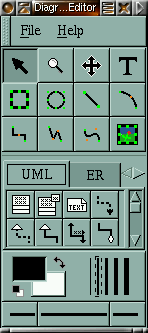
And its main chart area
workspace can be seen below
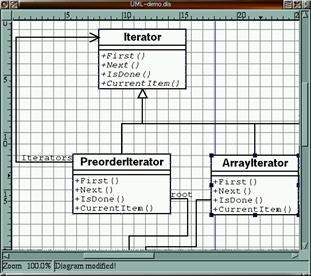
It takes a while to be
comfortable with Dia but, once you use it, you can whip up some handsome
graphics.
Our second free program
is EVE (http://www.goosee.com/goosee/index.shtml), which
is an acronym for the Embedded Vector Editor. This program is
tiny (less that 200K) but it can draw a remarkable variety of diagrams
as seen in a screen captured from their website. Eveís
output can be exported to Adobeís SVG format, to Windows Metafile (WMF)
and Extended Metafile (EMF) formats.
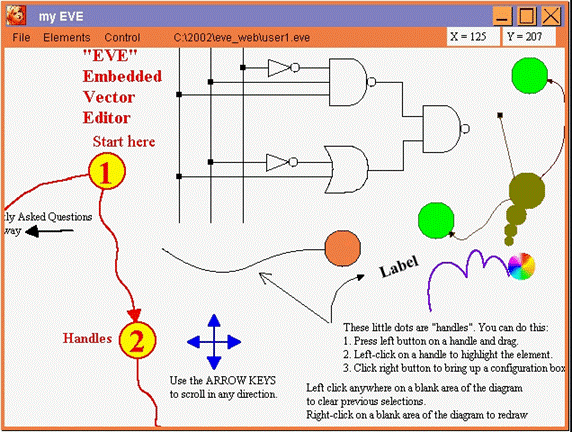
|
Finally, our last free package is Diagram Designer,
available from (http://meesoft.logicnet.dk/DiagramDesigner/).
This program was also developed as an Open Source project. It
can export output to such popular graphic formats as WMF, EMF,
BMP, JPEG, PNG, MNG, ICO, GIF and PCX. Additionally, it can make
slideshows and it can plot mathematical equations. It even has
spellcheckers in English and Danish.
As can be seen below, Diagram Designer has a very
clean and friendly user interface that should be familiar to
most Windows users.
a
As we hope you can see, you can make some very useful and very
attractive diagrams in a very short time. If you want very
convenient tools, then the more expensive programs are somewhat
easier to use. However, if youíre willing to spend a little more
time, then the free programs will do an excellent job, as well.
|
|
